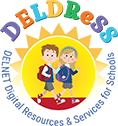| 1. |
|
A tool for online brainstorming or polling, educators can use this real-time tool to see student feedback on questions. |
| 2. |
|
An alternative open source web conferencing system for online learning. The goal of the project is to provide remote students with a high-quality online learning experience. BigBlueButton is amazing because you can have the same Zoom pro functionalities for free. The software is really user-friendly. |
| 3. |
|
An easy-to-use blogging tool. Multiple people can author posts on one blog. Blogs can be open to the general public or open to invited group members only. |
| 4. |
|
Use Chatzy to support backchannel conversations in a private setting. These live chats make great companions to classroom discussion, provide exit tickets,or keep a discussion going after the class is over. |
| 5. |
|
Connects teachers with students and parents to build amazing classroom communities |
| 6. |
|
A whiteboard app that allows digital sticky notes to be posted and voted on. This tool is best for generating class discussion and brainstorming on different topics and questions. |
| 7. |
|
An educational website that takes the ideas of a social network and refines them and makes it appropriate for a classroom |
| 8. |
|
A set of tools that enables teacher to share and create together. |
| 9. |
|
Google Classroom is a powerful community based social tool for learning. It allows students to post questions and receive answers from their teachers and fellow students. Furthermore, teachers can post intriguing questions and lesson materials for review at home. It can also be integrated with other Google products such as Google Forms, which can be a great way to get feedback from students. |
| 10. |
|
Free space to store, share and access your files in cloud. |
| 11. |
|
A virtual board of sticky notes so students can provide questions or comments on their learning.These can be used like exit tickets or during the course of an activity. |
| 12. |
|
A tool for collecting and sharing links and ideas in visual form. It has options for collaborations. |
| 13. |
|
Communication tool for free calls and chat |
| 14. |
|
Visual tool for organizing your work and life.Boards, lists, and cards enable to person or team to organize and prioritize projects in a fun and flexible way |
| 15. |
|
A network often used by educators to share information with students' parents. |
| 16. |
|
Online video-sharing platform. |
| 17. |
|
Platform for video and audio conferencing, chat, and webinars |